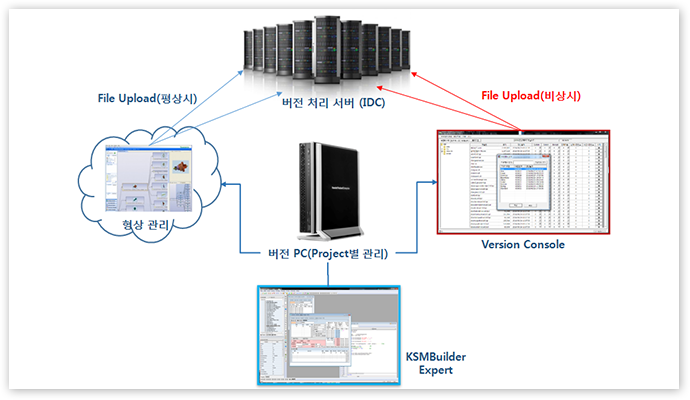A tool for creating screens. The UI on the screen can only be created in the Screen Builder workspace.
Scripts for component control can also be created in Screen Builder only.

It is a grid component-specific production tool that enables easy and convenient UI design and data shuffling,
considering that major screens of financial companies are composed of tabular shapes.
These components support compatibility with different types of tabular shapes (simple, repeatable,
horizontal, tree-type, footter-type grid, subtotal ), bulk data processing (virtual grids), Excel.
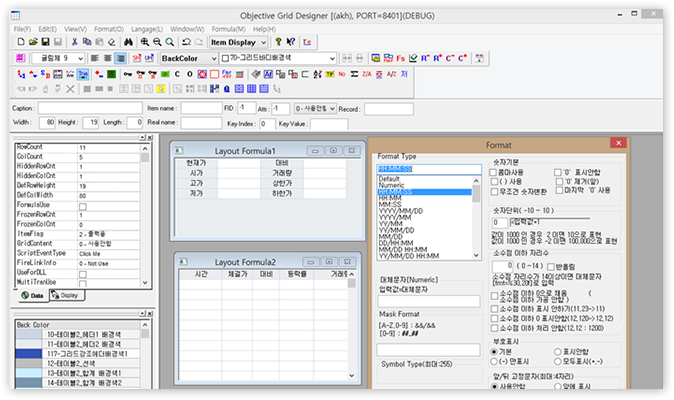
A tool that defines a menu. You can create a menu that reflects the business nature of the menu,
which depends on your permissions, and the menus that are created are reflected through the Runtime Browser.
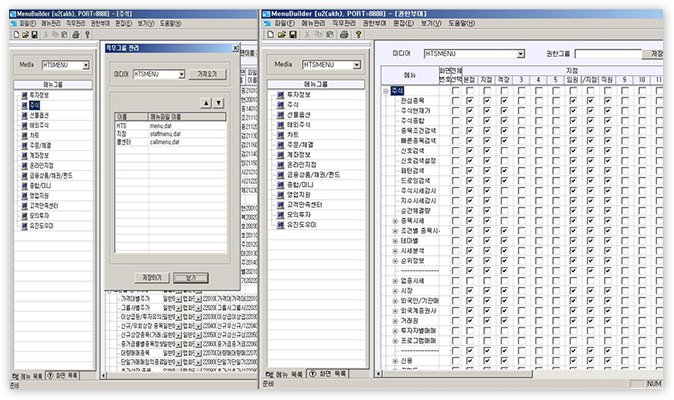
Provides tools to define and test communication layout.

A tool that monitors communications with the server.
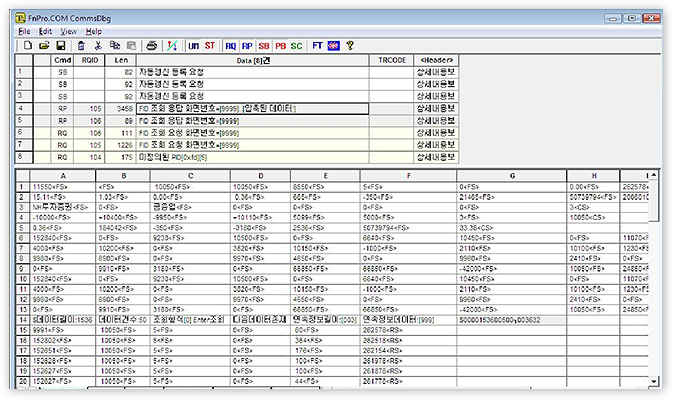
This is the browser that customers will use. This Runtime Browser combines accumulated
Know-How with the latest technology.
It's a high-performance, easy-to-use system for everyone from beginners to professionals.
It also delivers light, fast performance, even with maximum speed and versatility.
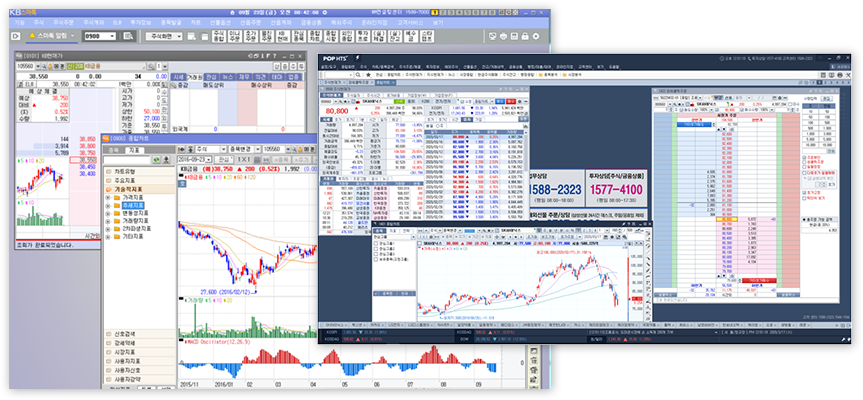
The design server stores information on screens created by each tool in a repository created using UML techniques.
Integrated management of screens, menus, trans, etc. will be provided through Database
Management to support multiple languages.
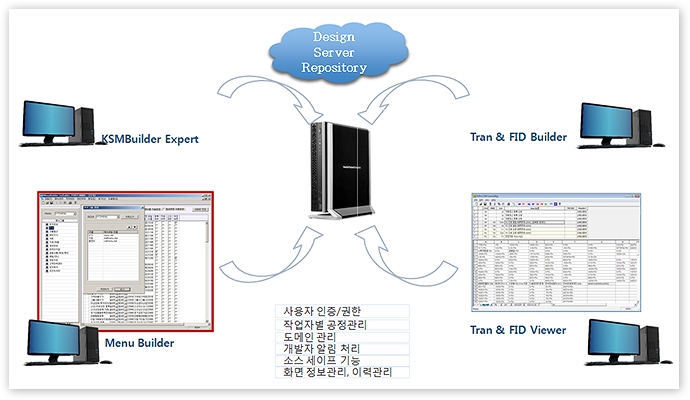
A versioning tool that uploads and manages files to the deployment server.
Update and manage files through the UI.